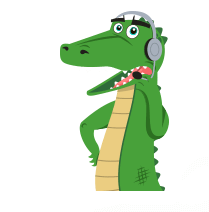How do I claim casino bonuses?
ExpiredMobile
After logging into your PlayCroco account, simply tap “Menu” in the bottom left, then tap “Coupon” near the top left. Choose your desired coupon and follow through the deposit steps.
Desktop
After logging into your casino account, simply click “Cashier” and you can see all available coupons under the “Coupons” tab.